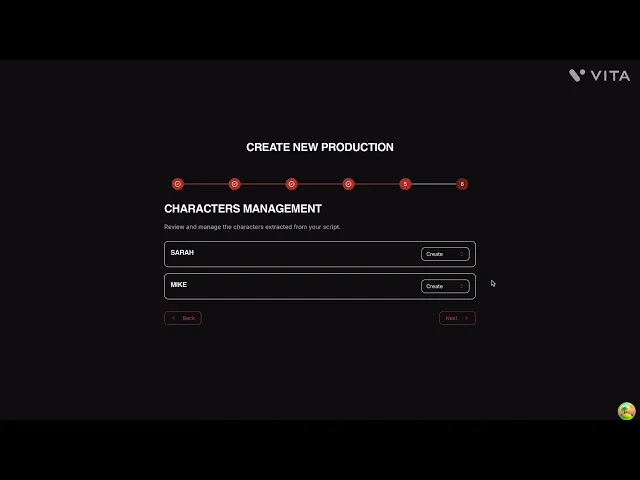
Intro
Did you know that scheduling usually takes around 15-25% of the entire film process? Currently, film production is mostly scheduled manually and causes many delays in production. This shows a significant inefficiency that directly translates to increased costs and loss of productivity. Our goal is to fix this problem.
Corporate Sponsor
Project type
Timeline
Team
Tools
What I Did
Streamlined chaotic film scheduling workflows by designing an intuitive web app that automated script parsing, crew availability, and scheduling — transforming fragmented tools into a seamless experience.
Led user research with 30+ filmmakers and iterated through testing, achieving a 92% success rate in aligning crew availability and an average satisfaction score of 4.7/5 on usability and visual design.
Built a scalable design system in Figma and partnered with developers to ensure smooth handoff and rapid iteration, delivering a professional-grade product under tight academic and client deadlines.
IMPACT SUMMARY
⏳
8-12 hours
saved per short film on pre-production scheduling tasks.
🙆♂️
92%
of test users reported it was easier to align crew availability using Slate than with tools like When2Meet or Google Sheets.
😌
4.7/5
average satisfaction across categories: usability, scheduling, script parsing, and visual design.
Context
We gathered insights from over 30 indie filmmakers and industry producers to uncover their biggest scheduling frustrations. The quotes below highlight recurring pain points that shaped the foundation of our design direction.
TARGET AUDIENCE
👤 Demographic
Indie film producers with 0 - 5 years of experience
🍿 Motivations
Seek to save time on the overall film production (Time is money)
⚠️ Pain Points
Struggles with coordinating shifting availabilities, managing schedules manually, and dealing with fragmented tools that make communication and planning inefficient.
Research
Through surveys and interviews with 30+ indie filmmakers, we uncovered a recurring theme: scheduling is fragmented, manual, and exhausting.
METHODOLOGY
📝 Survey
Gathered insights from over 30 filmmakers and student directors to identify common scheduling pain points, tool preferences, and workflow inefficiencies.
🎙️ Interviews
Spoke with 2 Lux (A UW filmmakers Club) filmmakers and 3 industry professionals to uncover qualitative insights into their coordination habits and real-world production challenges.
📊 Competitive Analysis
Reviewed platforms like Celtx and StudioBinder to evaluate their usability and relevance for low-budget or student film teams.
CONVENTIONAL SCHEDULING FLOW
Through interviews and surveys, we mapped out the conventional scheduling flow and found it to be slow, repetitive, and easily disrupted—requiring constant coordination across disconnected tools and frequent restarts with every change.
MAIN INSIGHTS
Frequent rescheduling due to availability conflicts, weather, and other issues made manual scheduling frustrating and time-consuming.
Reliance on multiple platforms (Slack,When2meet,, google calendar) causes fragmentation and unreliable system.
Existing tools like Yamdu and StudioBinder are built for large-scale productions, making them costly and inefficient for small filmmakers.
Principle
First Attempt
To reduce the effort and time of manual scheduling, we designed an automated system powered by script parsing, pre-production onboarding, and a dynamic calendar view. We visualized this core scheduling flow through early wireframes—allowing us to validate the concept, gather feedback on usability, and refine priorities before moving into high-fidelity prototyping.
Testing & Insights
This is a wall of quotes from user testing on my first MVP. Participants shared feedback highlighting issues with navigation, visual clarity, and limited flexibility in the onboarding process.
There was positive feedback on the core scheduling flow (especially the script parser and calendar), but users emphasized the need for a more intuitive interface and greater control throughout setup.
UNINTUITIVE STYLE & COLOR
Before
After
Missing Crew Management Features
Before
After
Introduced a dedicated Crew Management Page with editable fields and always-accessible crew details.
Rigid Onbaording Process
Before
Users expressed a need for a more flexible onboarding process.
The inability to make mid-flow edits broke the workflow and caused frustration.
After
Redesigned onboarding to allow live edits, autosaving, and modular input, enabling users to adjust without starting over.
Developing
WORKING WITH CLIENT
Our client had an ambitious vision with many features in mind, but we had to communicate that our focus should be on the scheduling capabilities that our developers could realistically achieve within the limited timeframe. Therefore, we carefully considered each step of the process to ensure our main features were executed effectively.
WORKING WITH DEVELOPERS
I created a shared style and component library in Figma to maintain visual consistency and speed up development. Alongside this, I provided interactive prototypes with clear specs—covering spacing, states, and behaviors—to reduce back-and-forth and ensure smooth handoff between design and engineering.
Final Product

USER ONBOARDING
Start your production by uploading your script, naming the production, and selecting date ranges. Then, add cast and crew members with assigned roles and contact information to build your project foundation.
SCRIPT PARSING / BREAKDOWN
The script breakdown feature automatically summarizes key elements—such as scenes, characters, and locations—enabling users to extract critical information at a glance without needing to manually review the entire script.
ACTOR AVAILABILITY
We developed a centralized availability input system for actors to share scheduling preferences and constraints. This data integrates directly with the scheduler, reducing manual coordination and ensuring efficient, conflict-free planning.
AUTOMATED SCHEDULING
Our scheduling system streamlines production logistics by offering a clear, calendar-based interface. Users can track cast and crew availability, make updates in real time, and view daily, weekly, or monthly schedules. The system also includes weather forecasts to help anticipate and mitigate delays.
DEMO VIDEO
Take Aways
Learned to present design decisions clearly, incorporate feedback effectively, and balance user needs with business goals through direct collaboration with a product client.
Partnered closely with developers to deliver precise design specs, anticipate technical constraints, and adapt solutions for real-world implementation.
Strengthened teamwork, communication, and decision-making skills, gaining the confidence to contribute as a designer in professional, multi-disciplinary environments.





























